Your new Mac only comes with a few basic OS X system apps that do not seem to offer much usefulness. To increase the productivity of your Mac, you should install some useful apps that can improve your workflow for your personal purposes or professions.
There are a number of free Mac apps that can increase your productivity. It can be overwhelming as to which app to install since your Mac has limited disk space. Not all apps are good so you must know how to pick the right apps to install.
Best Productivity Mac Apps to Enhance Your Work Performance
The following are the top 7 productivity apps that you can install on your Mac.
1. Airmail

Airmail is an email client that allows you to conveniently check the inbox of your email accounts on Mac. It supports significant email services such as Live.com, Yahoo Mail, Gmail, and AOL Mail. It integrates with the calendar on Mac as well as other third-party calendars. It also integrates with other apps like Evernote. You can set up folders to organize your email. Filters can be used to perform a search on the emails in the inbox.
Airmail guarantees security and accessibility of your emails. Moreover, it provides template support and keyboard shortcuts to optimize your workflow. With its flawless and efficient email management experience, Airmail is a perfect choice for individuals and professionals alike.
2. 1Password
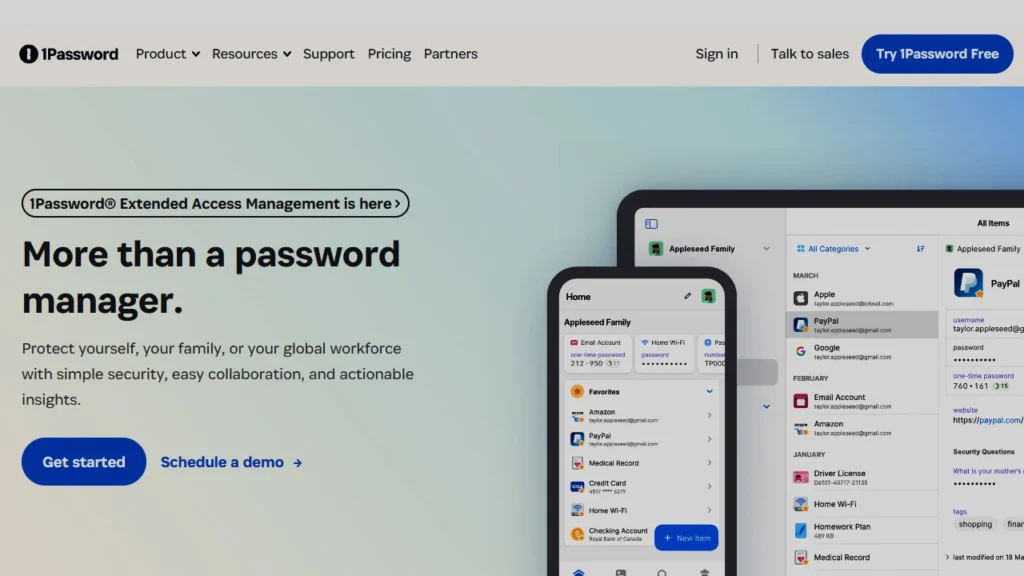
1Password is an app used for storing all your passwords. It features a Watchtower service that reminds you when you need to change your password. It displays the logo of the website on which you store passwords and prevents users from reusing passwords on different websites, ensuring higher security. The password is encrypted on your computer rather than on a server. The password is encrypted on your computer rather than on a server.
You can also use the app to store important data such as credit card details. 1Password introduced the app’s beta version for Android and iOS users in November 2023, to enhance advanced password protection and management. Besides, the team at 1Password hasn’t made significant updates aside from periodic bug fixes.
3. Keyboard Maestro
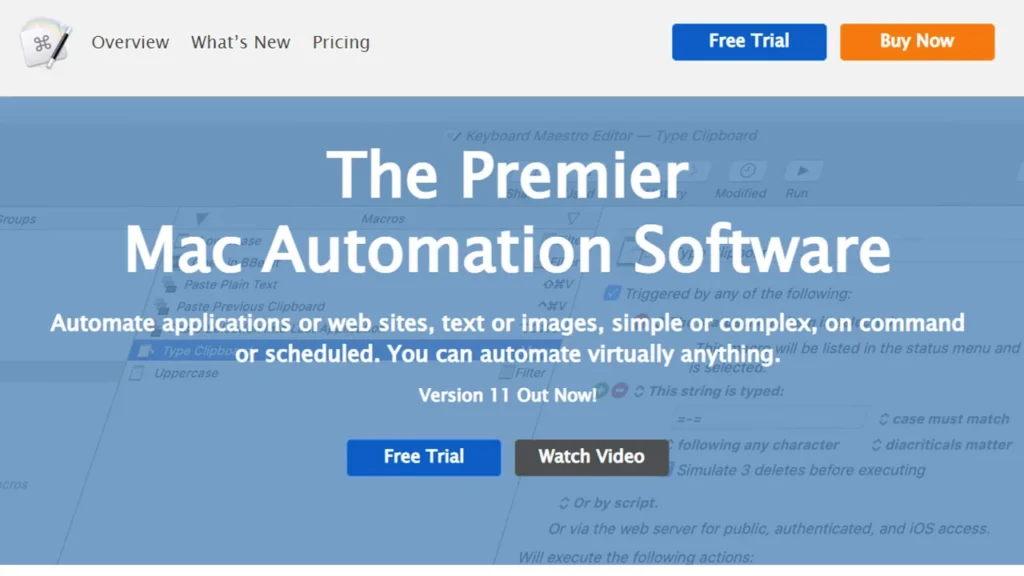
Keyboard Maestro is an app that allows you to set up macros. It features a three-column macro editor with the first column listing the macros groups. When you select a group, the macros in the group will be displayed in the second column. The third column provides information on how the macros can be triggered and what actions they will execute. You can edit the new macro that you have created in the third column.
You can also use variables and conditions to instantly control macro execution and synchronize macros across multiple Macs using iCloud or Dropbox. The latest version for the Keyboard Maestro is 11, released on October 24, 2023, to enhance efficiency and accuracy.
4. Google Drive
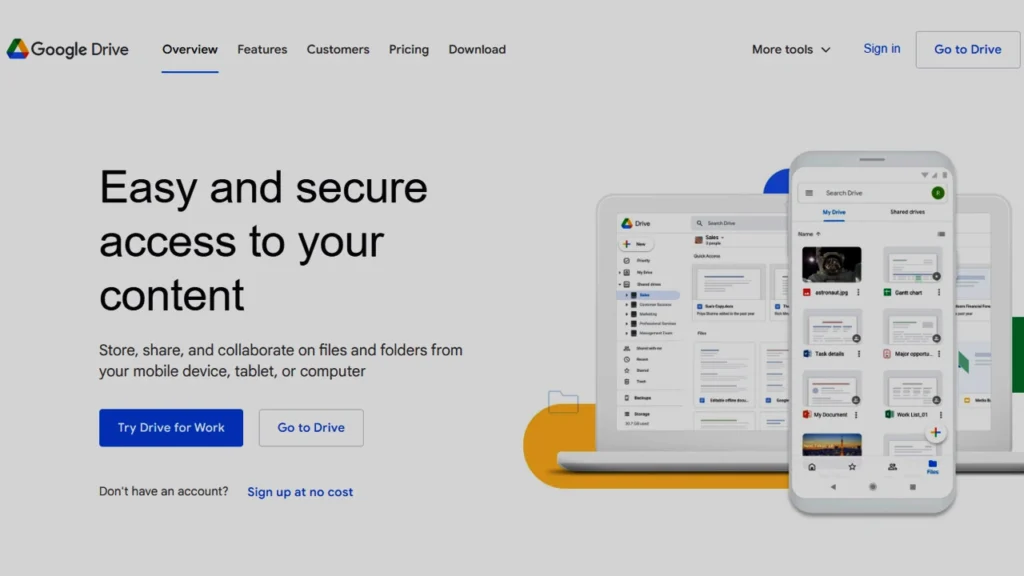
Google Drive offers free cloud-based storage that allows you to store up to 15GB of files. You can store all kinds of files in Google Drive including PDFs, photos and videos. It features a search function that allows you to search for the files with a keyword for example a file name. There are 3 sharing permissions for the files on Google Drive including view, comment and edit.
It will show the details about the files and let know what kinds of activities have been performed on the files. You can also browse the files offline on Google Drive. On May 30, 2024, Google Drive upgraded to Version 92.0 for Windows and macOS, fixing bugs and optimizing performance.
5. Alfred App for Mac
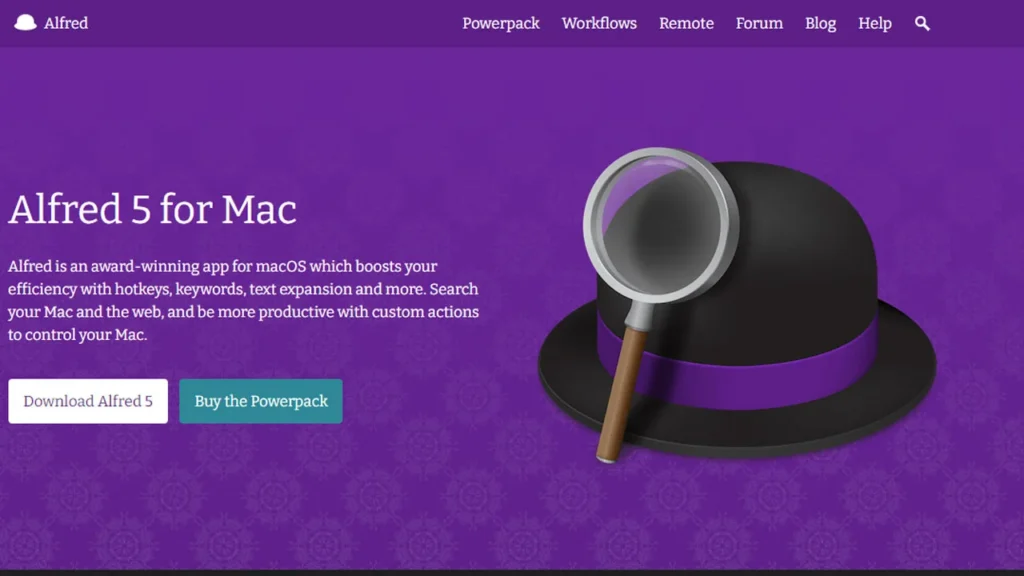
Alfred App for Mac Alfred is an efficient app for macOS that enhances your proficiency with hotkeys, keywords, and much more. Alfred helps to find or locate a file quickly with a single item word, thrift a lot of time collated to manually searching for multiple files. Alfred also aids in hunting through saved web bookmarks. Alfred’s forms holder history is an additional feature that assists in finding previously searched data quickly. You can also search for a website directly from Alfred. Another exciting feature of Alfred is the ability to create workflows to complete multiple tasks with a single command. Alfred has made Mac more productive than it ever was.
Furthermore, this app also works with 1Password accounts, allowing you to search for any password in Alfred’s 1Password section. A new advancement in Alfred is the release of VoiceOver accessibility for its different features, thus making Mac more productive for blind users.
6. Krisp
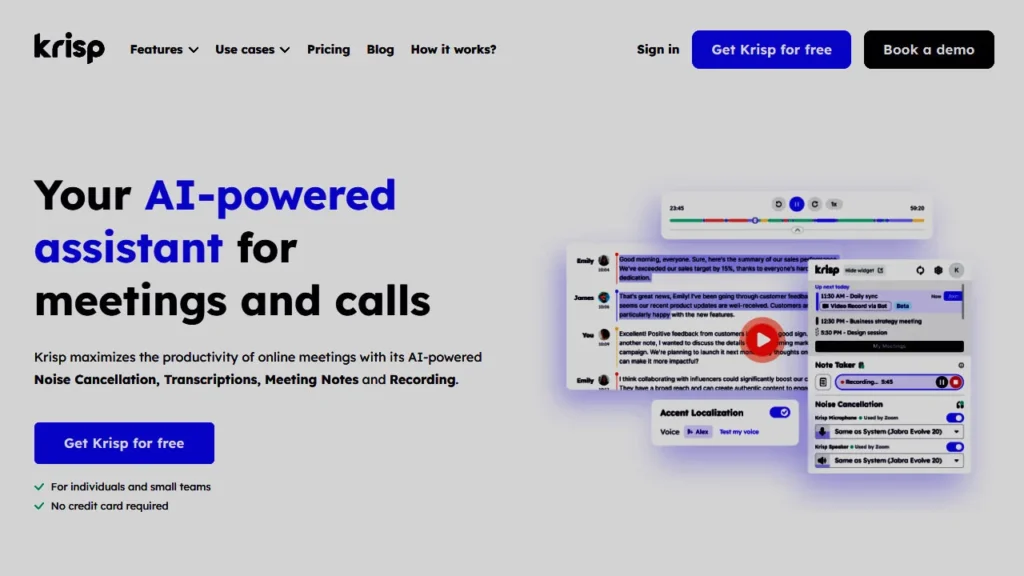
Krisp is one of the most user-friendly Mac productivity apps as it assists in noise cancellation and enables you to concentrate exclusively on meetings. Krisp is ideal for teams on frequent video calls who need to be more attentive with elimination of unwanted noise.
With help of Krisp, you can monitor speaking time during meetings, and it also provides the opportunity to store meeting transcripts in the cloud. With a one time set up, it’s virtually maintenance-free.
One of the notable feature of this Mac productivity app is the ability to create “My Vocabulary” to add a few industry-specific words mostly used in your meetings, resulting in more accurate transcripts. In July 2023, a new handy feature — the AI Meeting Assistant — was released to get short and long summaries and action items from each meeting. These features can help you to boost your productivity.
However, one of the major drawback of this app is its short trial period not enough to learn the ropes of app and it is one of the costly options in its class.
7. Malwarebytes
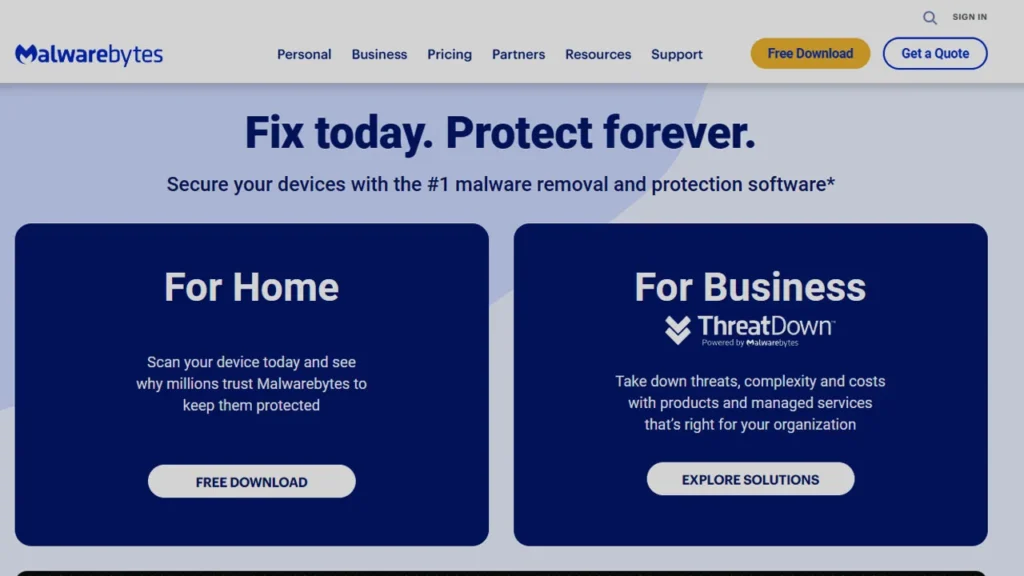
Another one on of the best Mac apps is Malwarebytes — an antivirus tool helps to enhance Mac security by scanning your Mac quickly and regularly. Malwarebytes is best for cybersecurity because it blocks malicious apps and software. With Malwarebytes, you can speed up Mac’s performance by tailoring your CPU usage needs.
Malwarebytes also boosts your productivity by preventing the loss of any document due to a Mac virus infection. This app offers clear, concise wording, with no industry terminology, simple-to-use interface, and advanced features to hide your IP address and Mac’s location from cyber attackers. Thus it is designed for those individuals or organizations who prioritize to stay safe online.
In July 2023, Malwarebytes introduced their latest update for their Browser Guard that offers better control over files, import and export functionss, and statistics of harmful files detected. While malwarebytes has many strengths, it lacks firewall capability.
