We live in the Information Age. The average individual now has almost unlimited access to vast amounts of human knowledge and understanding. This quantum leap is made possible thanks to the internet. If we have a question and want a piece of information or answer, chances are we get it online.
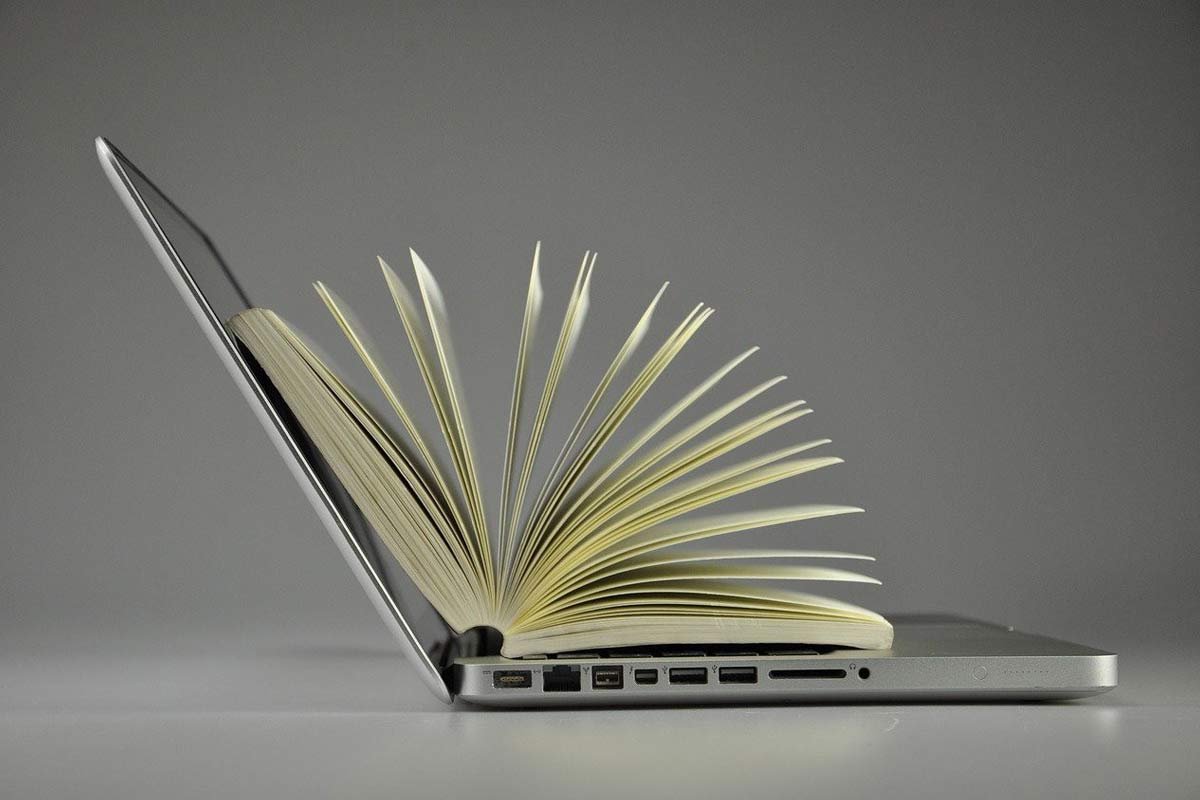
There’s only one problem: so much content available through so many different sources makes it difficult to rely on the specific pieces of information we find. What’s more, keeping track of the knowledge we acquire and retaining it for future use are challenges for most people.
The following should help internet users make the most of the information available online:
1. Bookmark it
The go-to way to hold onto the information we get online has been to bookmark websites and web pages. This ability continues to be available to internet users regardless of the web browsers we use. For example, Chrome users can click a star icon located at the end of the address bar to bookmark the web page they’re currently viewing.
2. Capture it
The catch with bookmarking web content is the potential for this content to be changed or removed in the future. How many times have you accessed a bookmark only to discover it’s a broken link? A safeguard against this possibility is also to use a web capture app to save a website in its current form. That way, you always know you can also access the important information you uncover online.
3. Organize it
Bookmarks and captures are great, but it doesn’t take long for us to become overwhelmed with hundreds of websites and web pages we’ve collected over the years. The volume of digital information acquired by the average internet user requires organization. Assign bookmarks to specific folders. Use an organizing app to keep track of captures. This approach makes it easier to access online information. That we’ve acquired over thousands of hours of web browsing.
4. Trust it
The current age of unprecedented access to information also makes us more vulnerable to disinformation. Whether it’s unintentional inaccuracies or the product of premeditated attempts to disseminate deception, there’s no shortage of web content that fails to present the truth. It’s important for internet users to be skeptical of unreliable sources and know which ones to trust. In general, news journalism with a reputation for accuracy in their reporting can be considered reliable sources of online information. The same can be said for information available via academic and government sources, which tend to be on sites with domains ending with .edu or .gov suffixes. While Wikipedia is the go-to for easily accessible knowledge, readers should be wary of trusting any entries which lack a cited source.
5. Verify it
Regardless of where we get your online information, there’s always the possibility of there being inaccuracies. Whether it’s which type of automobile is most reliable or which politician is telling the truth. It’s important to verify the knowledge you acquire by finding several reliable sources that independently agree on the same set of facts. This triangulation of information reduces the chances of an erroneous fact or claim becoming something you consider to be the truth.
How to Save/Backup Your Data Online?
Here, I must say that handling the data or information is not the only thing you need to do, there must be done something regarding saving the information as well. So, I am going to guide you on something about how to back up your data using the latest techniques. Here you are now!

First of all, it is very crucial to know that in order to keep your data ultimately safe and sound, you will have to rely on the two methods concurrently. These include:
- An off-site cloud storage service or CSS
- On-Site network-attached service or NAS
The concurrent use of these two ensures that if either of the two fails, you still have the backup.
1. Off-site cloud storage services or CSS
These services ensure the safety of your data by its end to end encryption along with some free and additional storage space. Both computers and mobile devices can access them regardless of where they are.
There are a lot of new and old storage service drives available in the market, but I will advise you to trust only the old and experienced ones. This is because you will never like to get upset by the sudden news of the business-failure of the start-up you have been using to store your precious data.
The main tycoons in this field are:
- Google Drive
Integrated with Android devices, this is one of the most widely used services across the globe. It offers 15 GB of free storage. A desktop application can be downloaded by Windows and Mac users in order to possess the drag-and-drop ability.
- iCloud
Available for the users of both Apple products and Windows, iCloud Drive offers 5 GB of free storage. It is specially meant for Apple product users, but the Windows users can also sync their files with their help. After Google, this is the most popular Drive the world over.
- Dropbox
Offering both the personal and the business subscriptions, this comparatively newer Drive has got popular over a few years now. It offers a free data space of 2 GB, but only for the personal account.
- OneDrive
Conferring a free data space of 5 GB, OneDrive can be accessed through Windows 10’s file explorer. The site can be accessed by Android and iOS device users through an app, whereas the Mac App Store is there for the Mac users to download an App.
2. On-site Network Attached Storage or NAS
This is a dedicated saving data server that may operate both ways; i.e. wirelessly and wired. How you use it depends upon the drive and the computer you are currently using. Some great things about NAS are:
- Once it gets configured, it can display on your computer another drive quite easily and simply.
- It can back up several computers at a time.
- You may also set it for an automatic backup.
At the same time, there are also a few drawbacks to using NAS. For instance:
- It proves costlier than the other means.
- There is always a possibility of a drive failure.
Conclusion
The average person has access to more information than they know what to do with it. Making the most of it can be a challenge, but effective management of online knowledge is possible if we take the right steps.
